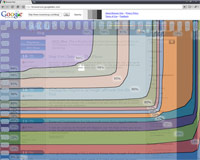Have you ever worried about what portions of your site are not immediately visible to the average user? If not, then perhaps its time to start! Unfortunately you can’t rely on every visitor having one of those gorgeous 24” Widescreen monitors (mores the pity).
One new tool to help web designers check what areas of the site is visible to all users has just been launched by Google.
Google Browser Size allows site designers to see their website with an overlay projected on top. This overlay is a series of areas denoting the percentage of users than can see that part of the page without scrolling. If your essential site element is not receiving the clicks you were expecting and Browser Size labels it as being in a low percentage area then perhaps it’s time for a mild redesign!
More information about Google Browser Size can be found on the Google Code Blog.
- Search The Human Body With Google Body Browser - December 21, 2010
- Has This Site Been Hacked? - December 20, 2010
- How Do Twitter & Facebook’s 2010 Trends Compare With Google’s? - December 14, 2010
- Google Zeitgeist 2010: What Have You Been Searching For Planet Earth? - December 10, 2010
- Google Chrome Gets Store And Talks Chrome OS - December 8, 2010
- Google Issues Security Email For Website Optimiser - December 7, 2010
- Google Launches AdWords Global Market Finder - December 7, 2010
- New Android Phone Promises A Pure Experience - December 7, 2010
- Google AdWords Wants Your Products! - December 3, 2010
- Know How Mobile Internet Affects Your Website? Google Analytics does… - December 2, 2010
You may also be interested in:
- Making Your Site Google Chrome Compatible Is your site ready for Google Chrome? Find information on how to get form and function just right and improve...
- Has This Site Been Hacked? Just check your Google search results page. Google provides a new notification to let you know when someone's been compromised...
- Cross Site Canonical Linking Now Supported by Google Yesterday afternoon Google announced, via their Webmaster Central Blog, that they are now supporting the use of canonical link elements...
- How Web Optimisation Provided a Massive Rise in traffic for Charity Site Recently web optimisation took on a charitable face when Marie Curie Cancer Care made some alterations to their site to...
- New Google Analytics Tool: In-Page Analytics Your website & traffic information on one screen. ...